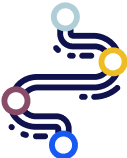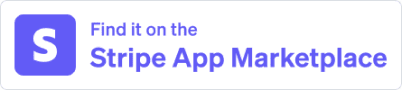Frequently Asked Questions
Why don't I see my coupons and plans from my payment provider?
To see your coupons and plans from Stripe in the cancel flow on Churn Solution, you need to connect your live mode with your churn solution account. You can connect it from Integration Page.
What are the optimal strategies for designing cancellation flows?
For comprehensive insights, feel free to explore our blog post titled How to Build a Free SaaS Cancellation Flow: A Step-by-Step Guide with Examples.
How does Churn Solution integrate with Stripe Portal?
You can view and launch your Churn Solution cancel flow once it has been created and access the Stripe Portal through the Churn Solution management platform.
Where can I see applied coupons and payments?
Using live mode rather than test mode will relay users who have applied coupons or completed payments with real-time data analysis. Actions are dependent on the cancel flow created and launched with Churn Solution.
How do I detect paused Stripe subscriptions?
Check the Stripe subscription objective with the recommended pause collection method for paused subscriptions. or can detect a pause on the Stripe subscription object. Updates are completed with the following:
{
pause_collection: {
behavior: "mark_uncollectible",
resumes_at: 1673536945
}
}
How do I implement custom billing logic?
Churn Solution completes automatic billing updates. Custom billing logic can be implemented with handler callbacks. Churn Solutions automatic billing updates will not be processed with handler callbacks. Handler callbacks may be JavaScript promise objects. Resolve places the flow in success. Reject will place the flow in an error state. To decide which logic is handled by Churn Solution or custom logic there is a flag -auto[ActionName]- for each action to specify that.
{
handleCancel: <Promise>,
handlePause: <Promise>,
handleSwitchPlan: <Promise>,
handleTrialExtension: <Promise>,
handleAbandon: <function>,
handleCoupon: <Promise>,
// If any of the below props is true
// its action will be handled from Churn Solution side and callback if provided will be called as an extra logic
// if false and its callback provided
// action will be handled from the callback provide
autoCancel: boolean,
autoPause: boolean,
autoSwitchPlan: boolean,
autoTrialExtension: boolean,
autoCoupon: boolean,
}
If a customer has more than one subscription, can they get discounts for each?
Absolutely. Churn Solution treats each subscription separately, based on its unique ID, not the customer 's ID. So, if a customer starts the cancellation process for each of their subscriptions, they can claim discounts, pause, or cancel each one individually. Each subscription is treated as its own separate process.
How Can I cancel my subscription?
Contact us on support@churnsolution.com and we will help you
On This Page