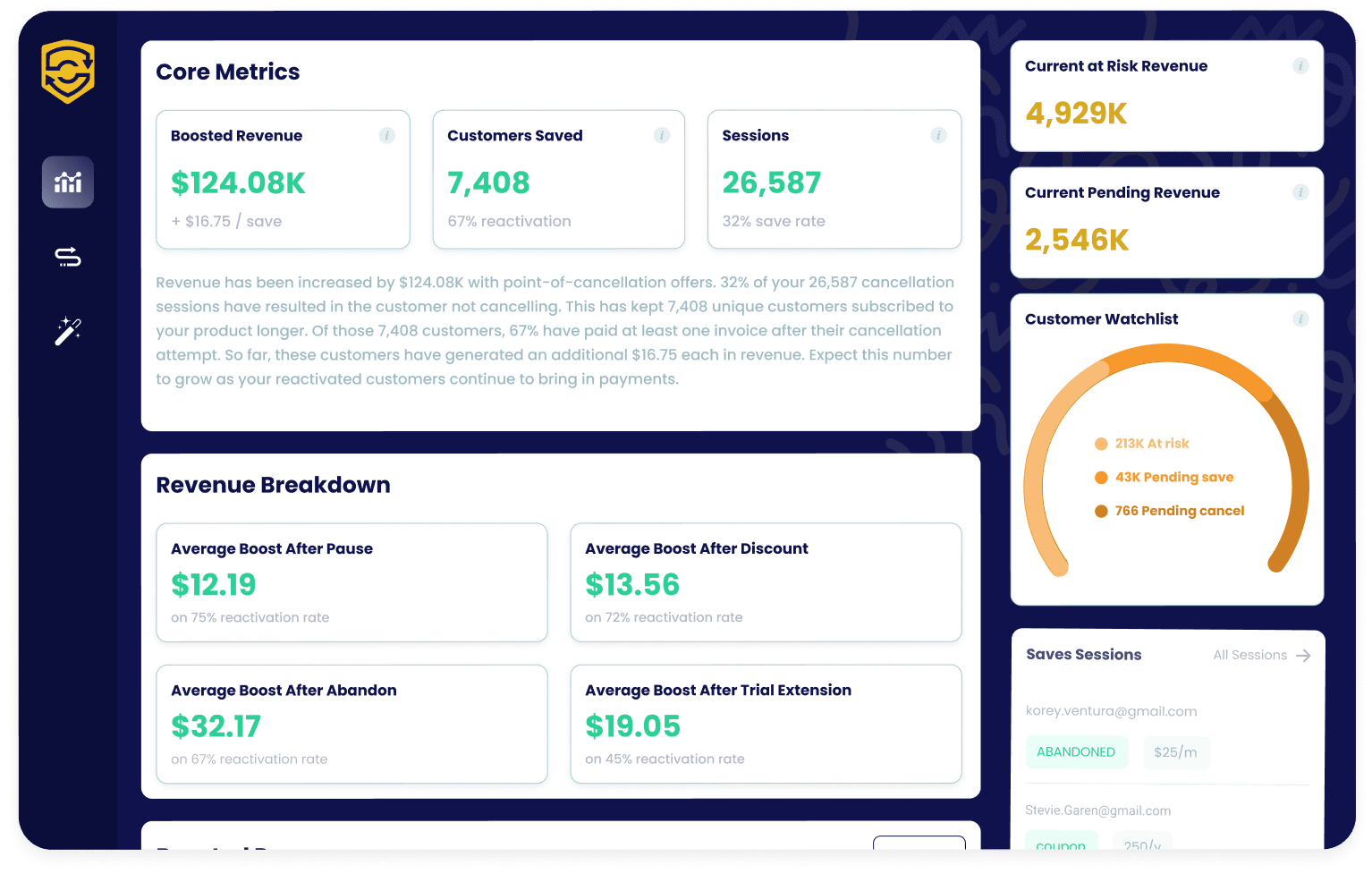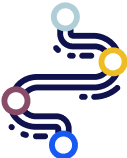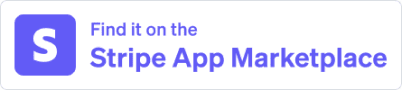Stripe
How to connect Stripe and Churn Solution:
Once you sign up for a Churn Solution account, you can connect your company with your live Stripe account through our Network Page.
After your account is successfully connected, you'll see a label indicating that the connection was successful and your data will begin to be imported into Churn Solution.
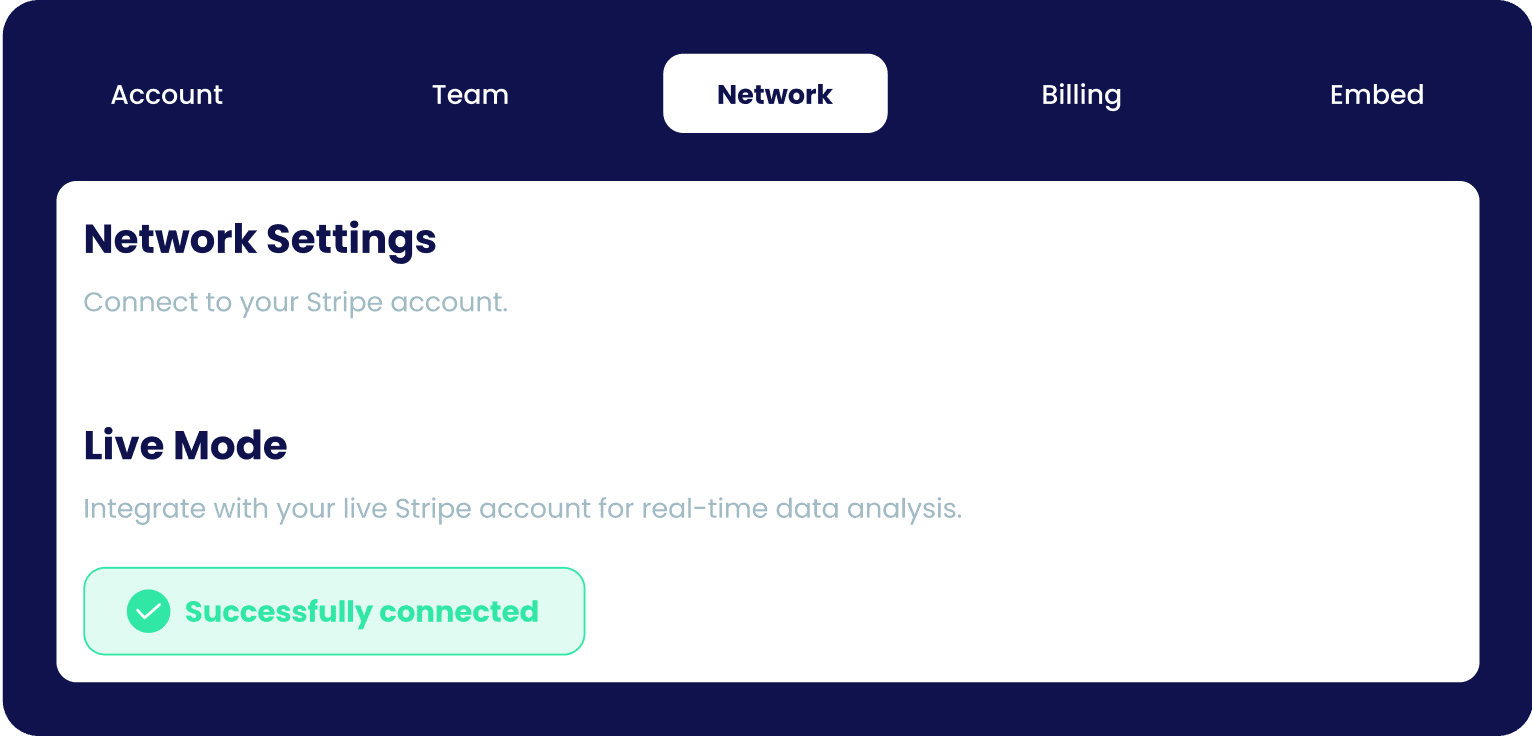
You can also connect your account with stripe after installing it from our Stripe APP. Install the app into your stripe account then click on Sign In.
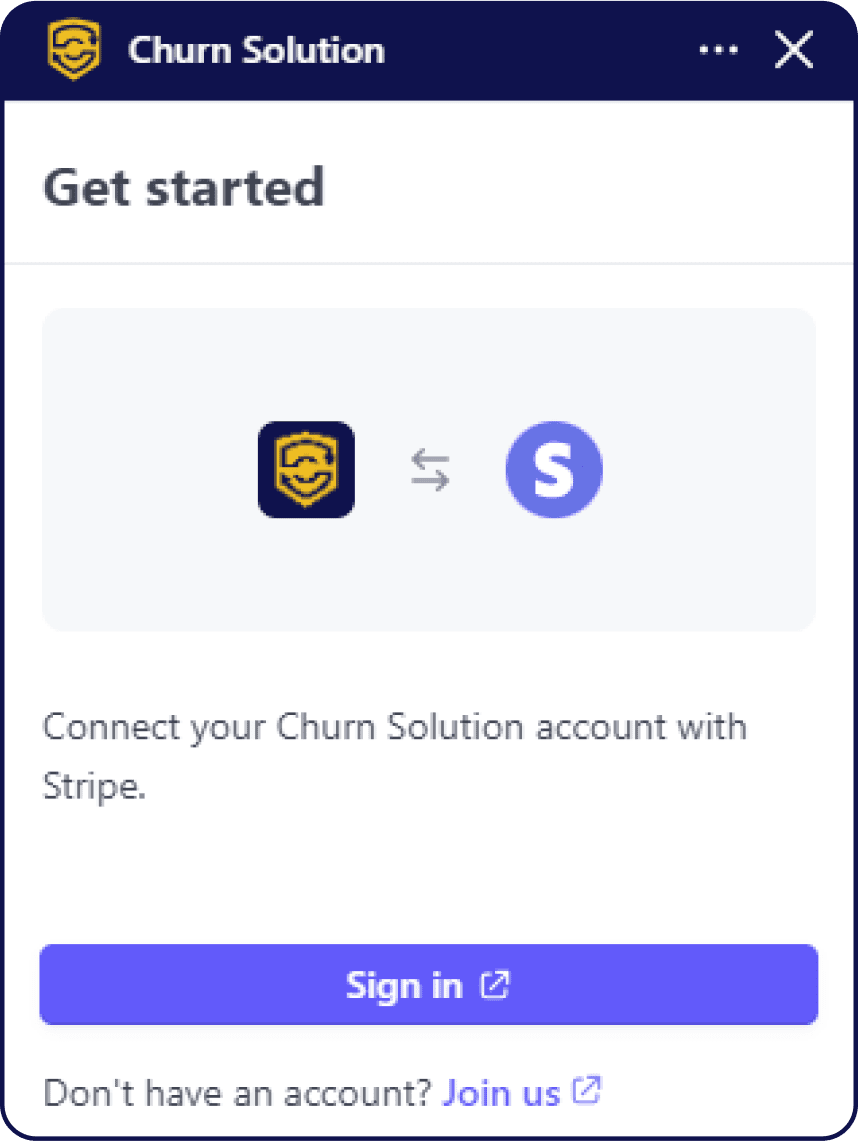
How is Stripe used with Churn Solution?
Audience Segmentation
Churn Solution imports data from your Stripe account to generate audience segments. With segmentation, you can target specific customers based on subscription attributes and give them customized cancel flows for each of them.
Available segmentation attributes
- Plan
- Subscription Status
- Subscription Price
- Subscription Start Date
- Billing Interval
- Subscription Age
- Subscription Discounts
Creating offers
You will be able to offer discounts to your customers within your cancellation flow.
- In the "Offers" page of the cancellation flow, You can choose the Coupon offer.
- Select the desired coupon ID from the dropdown menu labeled "Stripe Coupon."
- Customers who offered this cancellation flow will be able to claim this coupon.
You have to make sure that the coupon you want to use it in your cancellation flow is created in stripe, and you choose the same stripe coupon ID in your cancellation flow. For instance, if you have added a coupon with id 70%_off_2_month in Stripe live mode, you can choose it in your cancellation flow offers.
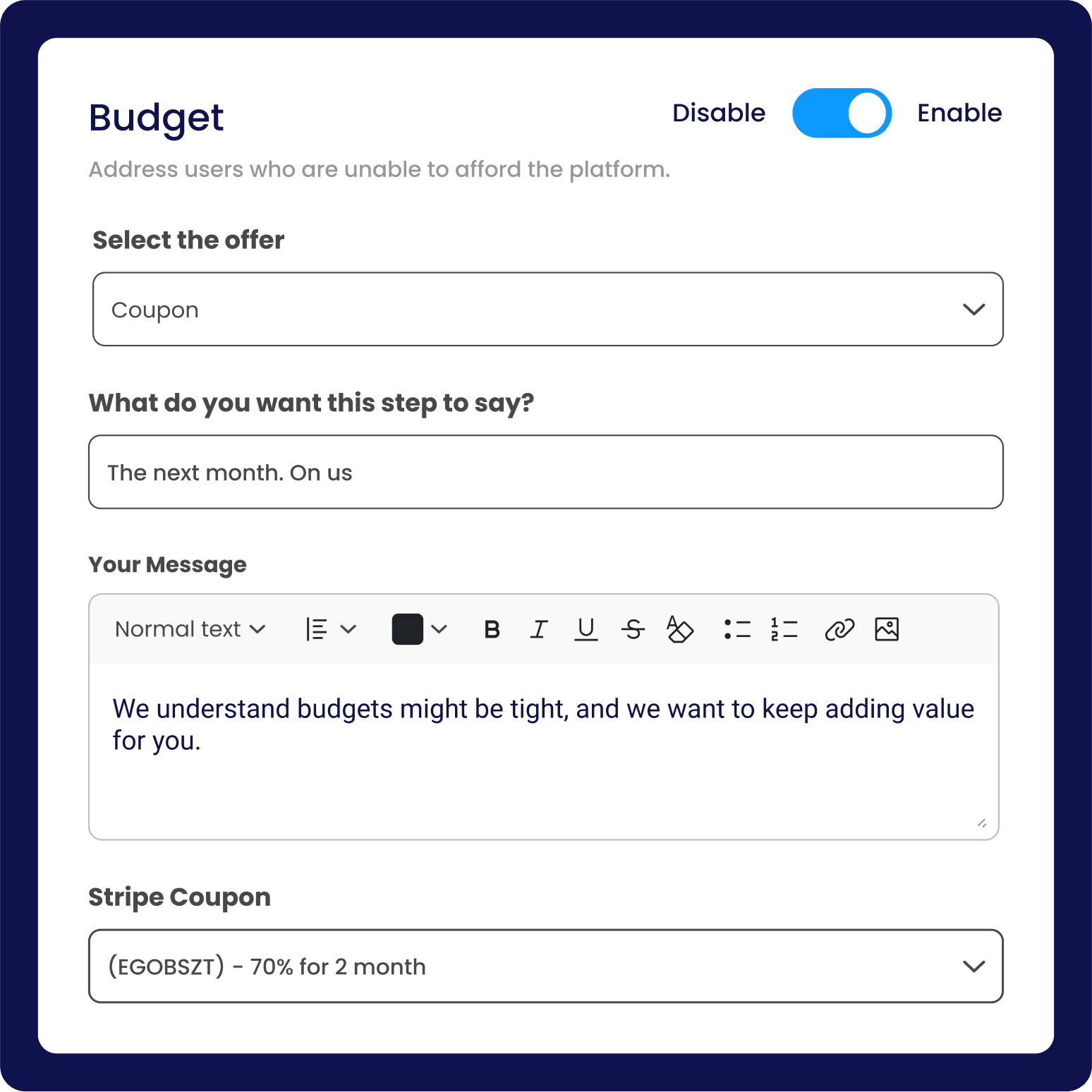
Updating Customer Subscription:
Once the user start any cancellation flow, churn solution will handle all the billing updates for you without any effort from your side.
Churn Solution is able to perform the following actions for your customers:
- Pause subscription.
- Apply discount.
- Extend subscription period.
- Cancel subscription.
We will go through those in a bit more detail below.
Pause Subscription
Churn Solution enable the customer to pause their subscription using stripe pause mechanism:
- Updates the subscription's "pause_collection" to "mark_uncollectible”.
- Update the "resumes_at" field based on the chosen pause duration.
You can define the maximum duration for pauses that customers can select when configuring the cancellation flow from [1 month to 12 month].
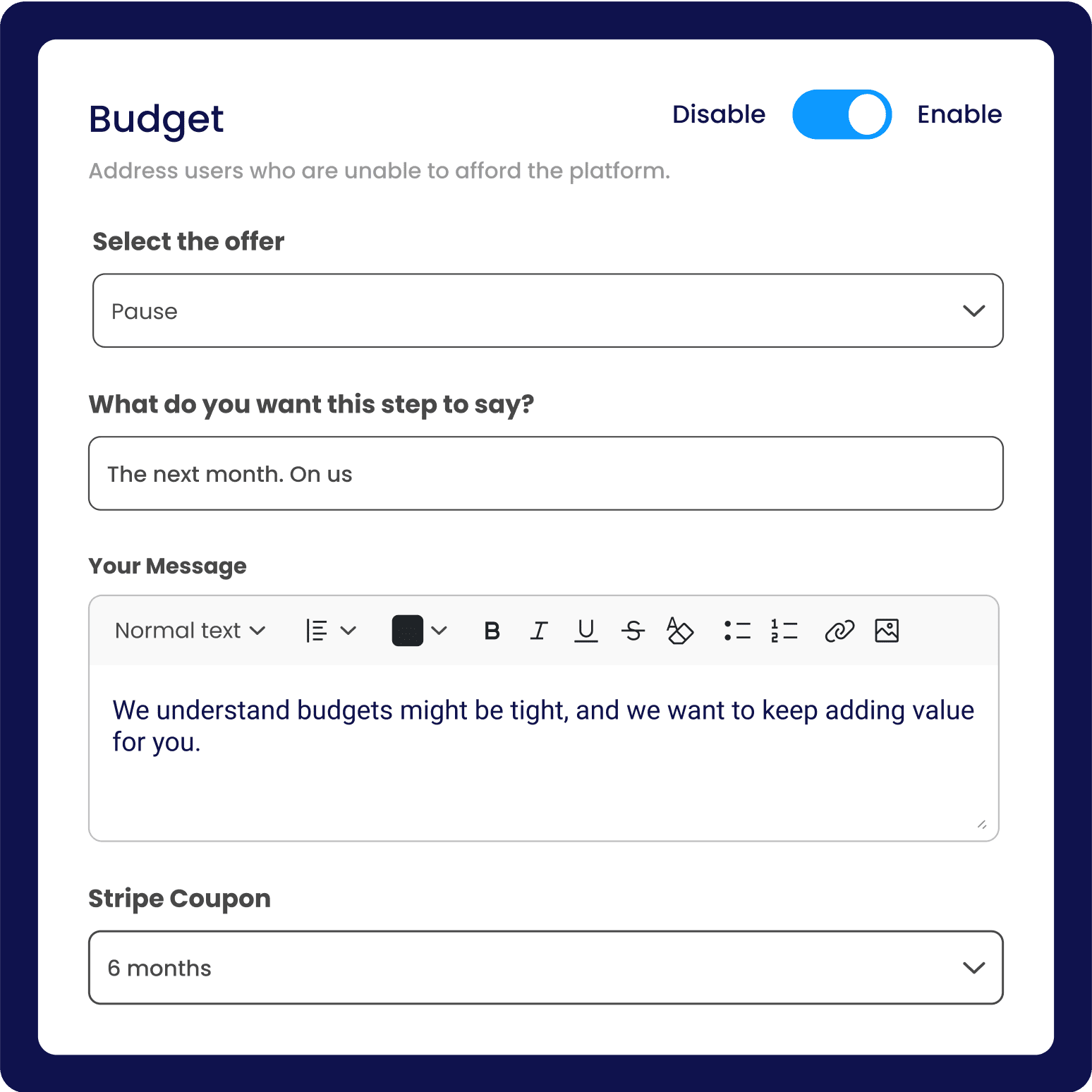
If you wish to implement a customized function to handle pause events, you can achieve this using the "handlePause" callback (refer to Custom Callbacks).
Apply discount
In the offer page in your cancellation flow, you can use various types of discounts that is created on your stripe account. When a customer accepts a discount (amount off, percentage, or forever), we will apply the coupon to the subscription ID that has been provided using "stripe.subscriptions.update".
To implement a custom function for applying discounts, you can use the "handleCoupon" callback (refer to Custom Callbacks).
Extend subscription period
Churn Solution can also extend trials for you, this is achieved by updating the trial_end parameter on the subscription and proration behavior is None . we allow the user to enter the days for extend free trial.
To implement a custom function for applying extend free trail, you can use the "handleTrialExtension" callback (refer to Custom Callbacks).
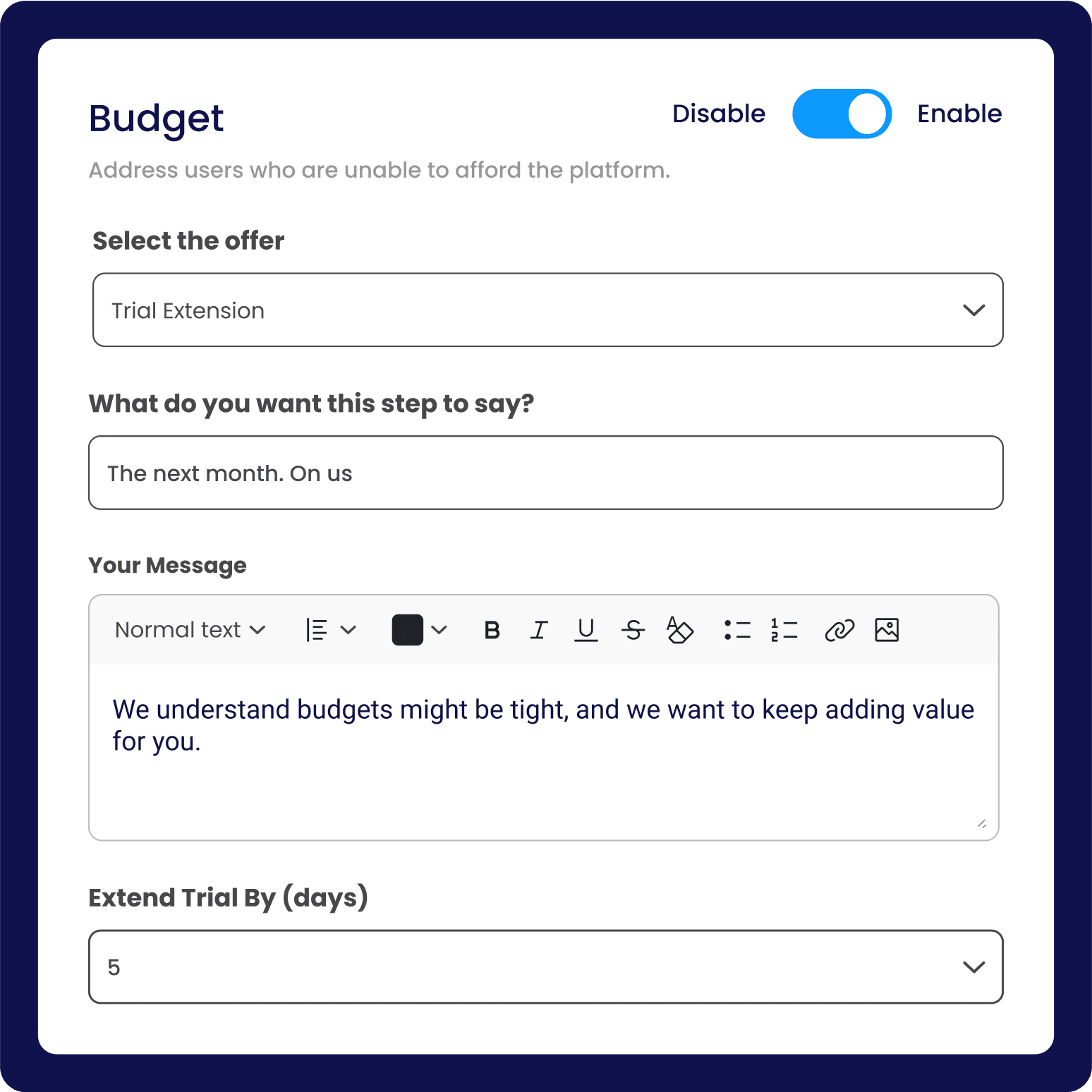
Cancel Subscription
Churn Solution handles cancellation subscriptions for your customers. This is done by cancelling the subscription immediately. Subscriptions are canceled right away via "stripe.subscriptions.cancel".
If you prefer to implement a customized function for canceling subscriptions, you can do so using the "handleCancel" callback (refer to Custom Callbacks).
Calculating boosted revenues:
After connect your Stripe account, you can track your customer reactivations and boosted revenue, which refers to the additional income generated from customers who stayed subscribed rather than canceling after entering the cancellation flow.
You can track boosted revenue on your Churn Solution dashboard.